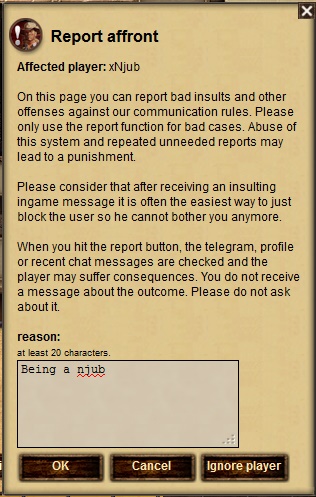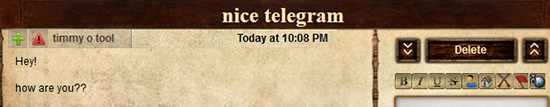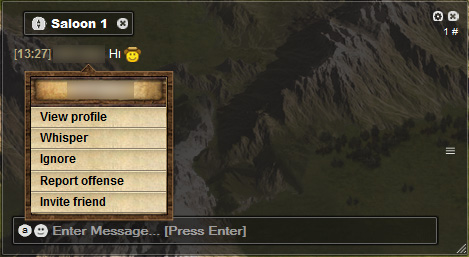Affronts: Difference between revisions
Jump to navigation
(Added some stuff so I don't get fired for slacking) |
No edit summary |
||
| (8 intermediate revisions by one other user not shown) | |||
| Line 1: | Line 1: | ||
[[Category:Helpful pages]] | |||
==Affronts== | ==Affronts== | ||
<i> | |||
* Abuse of this feature and repeated unneeded reports may lead to a punishment. | |||
* You can report only bad insults and other offenses against our communication rules. Please only use the report function for bad cases. | |||
* Please consider that after receiving an insulting ingame message it is often the easiest way to just block the user so he cannot bother you anymore. | |||
* When you hit the report button, the telegram, profile or recent chat messages are checked and the player may suffer consequences. You do not receive a message about the outcome. Please do not ask about it.</i> | |||
===Reporting a profile=== | ===Reporting a profile=== | ||
* If you want to report someone's profile, first, you must open their profile.<br> | * If you want to report someone's profile, first, you must open their profile.<br> | ||
| Line 6: | Line 11: | ||
* Then, press the <b>"Report player"</b> button. <br> | * Then, press the <b>"Report player"</b> button. <br> | ||
[[File:Affronticon.png]]<br> | [[File:Affronticon.png]]<br> | ||
* Finally, you must write a reason, why you're reporting the player. | * Finally, you must write a reason (at least 20 characters), why you're reporting the player. | ||
[[File:Affrontreason.jpg]]<br> | [[File:Affrontreason.jpg]]<br> | ||
* After you're done writing the reason, press OK and wait until a moderator takes care of the affront. | * After you're done writing the reason, press OK and wait until a moderator takes care of the affront. | ||
<i><b>Notes:</b> | <i><b>Notes:</b> | ||
* You can not report a player, if his profile it's empty! | * You can not report a player, if his profile it's empty! | ||
</i> | </i> | ||
===Reporting a telegram=== | ===Reporting a telegram=== | ||
* First, you must access the telegram you want to report, and press the red triangle with the exclamation mark [[File:Telegramreporticon.png]]<br> | |||
[[File:Nicetelegram.jpg]] | |||
* Then, you must write a reason (at least 20 characters), why you're reporting the player. | |||
[[File:Affrontreason.jpg]]<br> | |||
* After you're done writing the reason, press OK and wait until a moderator takes care of the affront. | |||
===Reporting a chat message=== | |||
* Click on the message you want to report, and then click '''"Report Offense"''' | |||
[[File:Reportchatmsg.jpg]] | |||
* Then, you must write a reason (at least 20 characters), why you're reporting the player. | |||
[[File:Affrontreason.jpg]]<br> | |||
* After you're done writing the reason, press OK and wait until a moderator takes care of the affront. | |||
==Point System== | |||
* You get '''temporarly''' banned when you reach '''24''' affront points. ''(24 hours)'' | |||
* You get '''permanently''' banned when you reach '''50''' affront points | |||
Latest revision as of 14:11, 11 February 2024
Affronts
- Abuse of this feature and repeated unneeded reports may lead to a punishment.
- You can report only bad insults and other offenses against our communication rules. Please only use the report function for bad cases.
- Please consider that after receiving an insulting ingame message it is often the easiest way to just block the user so he cannot bother you anymore.
- When you hit the report button, the telegram, profile or recent chat messages are checked and the player may suffer consequences. You do not receive a message about the outcome. Please do not ask about it.
Reporting a profile
- If you want to report someone's profile, first, you must open their profile.
- Then, press the "Report player" button.
- Finally, you must write a reason (at least 20 characters), why you're reporting the player.
- After you're done writing the reason, press OK and wait until a moderator takes care of the affront.
Notes:
- You can not report a player, if his profile it's empty!
Reporting a telegram
- First, you must access the telegram you want to report, and press the red triangle with the exclamation mark

- Then, you must write a reason (at least 20 characters), why you're reporting the player.
- After you're done writing the reason, press OK and wait until a moderator takes care of the affront.
Reporting a chat message
- Click on the message you want to report, and then click "Report Offense"
- Then, you must write a reason (at least 20 characters), why you're reporting the player.
- After you're done writing the reason, press OK and wait until a moderator takes care of the affront.
Point System
- You get temporarly banned when you reach 24 affront points. (24 hours)
- You get permanently banned when you reach 50 affront points