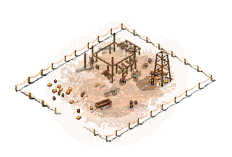Forts
There are 42 forts on the map (one of each size in each county), which can be founded by any city provided that it meets certain conditions.
| Image used on the map to represent a fort that has not yet been founded. | Icon used on the Minimap to indicate an unfounded fort. |
| Small Fort | Medium Fort | Big Fort | |
| Needed Construction Points | 24500 | 36200 | 41800 |
| Attack / Construction Cost | $1500 | $5000 | $10000 |
| Maximum Headquarters Level | 10 | 10 | 10 |
| Maximum Storage Level | 7 | 7 | 7 |
| Maximum Barracks Level | 2 | 4 | 6 |
| Maximum Tower Level | 3 | 4 | 5 |
| Maximum Wall Level | 3 | 4 | 5 |
| Maximum Gate Level | 3 | 4 | 5 |
| Maximum Battle Participants | 46 Attackers 42 Defenders |
92 Attackers 84 Defenders |
130 Attackers 120 Defenders |
| Rename County | No | No | Yes |
Color legend
This colors will indicate the fort size - small, medium and large in the tables below.
| Small Fort | Medium Fort | Large Fort |
| Level | 0 > 1 | 1 > 2 | 2 > 3 | 3 > 4 | 4 > 5 | 5 > 6 | 6 > 7 | 7 > 8 | 8 > 9 | 0 > 10 |
|---|---|---|---|---|---|---|---|---|---|---|
| Headquarters | 40 Wood + 12 Granite Block for 1 hour of construction | |||||||||
| x | 4 | 6 | 8 | 10 | 12 | 14 | 16 | 18 | 20 | |
| x | 8 | 12 | 16 | 20 | 24 | 28 | 32 | 36 | 40 | |
| x | 12 | 18 | 24 | 30 | 36 | 42 | 48 | 54 | 60 | |
| Barracks | 40 Wood + 12 Iron rod for 1 hour of construction | |||||||||
| 10 | 20 | 30 | 40 | 50 | 60 | |||||
| 20 | 40 | 60 | 80 | 100 | 120 | |||||
| 8 | 16 | 24 | 32 | 40 | 48 | |||||
| Walls | 20 Wood + 10 Barbed wire for 1 hour of construction | |||||||||
| 6 | 12 | 18 | 24 | 30 | ||||||
| 10 | 20 | 30 | 40 | 50 | ||||||
| 40 | 80 | 120 | 160 | 200 | ||||||
| Flag | 40 Wood + 4 Lasso for 1 hour of construction | |||||||||
| 3 | ||||||||||
| 2 | ||||||||||
| 8 | ||||||||||
| Gate | 12 Iron Rod + 40 Wood + 10 Barbed wire for 1 hour of construction | |||||||||
| 6 | 12 | 18 | 24 | 30 | ||||||
| 2 | 4 | 6 | 8 | 10 | ||||||
| 10 | 20 | 30 | 40 | 50 | ||||||
| Adventurer's Tower | 12 Iron Rod + 40 Wood + 10 Barbed wire | |||||||||
| 10 | 20 | 30 | 40 | 50 | ||||||
| 8 | 16 | 24 | 32 | 10 | ||||||
| 10 | 20 | 30 | 40 | 50 | ||||||
| Dueller's Tower | 12 Iron Rod + 40 Wood + 10 Barbed wire | |||||||||
| 10 | 20 | 30 | 40 | 50 | ||||||
| 8 | 16 | 24 | 32 | 40 | ||||||
| 10 | 20 | 36 | 48 | 60 | ||||||
| Worker's Tower | 12 Iron Rod + 40 Wood + 10 Barbed wire | |||||||||
| 10 | 20 | 30 | 40 | 50 | ||||||
| 8 | 16 | 24 | 32 | 40 | ||||||
| 10 | 20 | 30 | 40 | 50 | ||||||
| Soldier's Tower | 12 Iron Rod + 40 Wood + 10 Barbed wire | |||||||||
| 10 | 20 | 30 | 40 | 50 | ||||||
| 8 | 16 | 24 | 32 | 40 | ||||||
| 9 | 18 | 27 | 36 | 45 | ||||||
The Cities tab allows players to view the list of cities that are members of the fort and to leave it, and the Report tab displays the latest events that have occurred in the fort.
City leaders who founded the fort can also exclude or invite other cities to join the fort from the corresponding tab. The last tab on the list allows for modifying the cover page description of the fort.
| Size | Small fort |
Medium fort |
Large fort |
| Levels (for expansion) |
2 | 4 | 6 |
| Level | Energy Points Recovered | Health Points Recovered |
| 1 | 75 or 110 (Premium) | 80% |
| 2 | 80 or 120 (Premium) | 85% |
| 3 | 85 or 127 (Premium) | 90% |
| 4 | 90 or 135 (Premium) | 95% |
| 5 | 95 or 142 (Premium) | 100% |
| 6 | 100 or 150 (Premium) | 100% |
Sleeping in a fort barracks protects you from duels (except for the rule allowing retaliation within 45 minutes after a duel, making the player vulnerable, whether they are sleeping or not).
The default sleep duration is six hours and can be shortened by canceling the work order resulting from a nap at the barracks.
| Building level | Max. Item Slots |
|---|---|
| 1 | 6 |
| 2 | 12 |
| 3 | 18 |
| 4 | 24 |
| 5 | 30 |
| 6 | 36 |
| 7 | 42 |
The building window has two tabs: the first allows for depositing raw materials from the Inventory by dragging and dropping the desired product into the storage space, or money. The second tab archives all money or raw material deposits made in the Resource stock.
The higher the building level of the Resource stock, the larger the storage space (each level unlocks six additional spaces, each space allowing for the storage of one type of product). It is possible to empty a storage area by clicking on the desired product, then confirming the deletion choice. An item removed disappears from the game.
The money stored in the Resource stock cannot be withdrawn.
The building has 7 levels.
The Flag allows adding an image to the profile page of the fort and giving a name to the county in which the fort is located: only players who own a large fort can name a county (sector of the map).
The Protective barrier or Walls are used to protect the interior of the fort during a fort battle. The higher their construction level, the more significant the bonuses conferred during a battle.
| Size | Small fort |
Medium fort |
Large fort |
| Levels (for expansion) |
3 | 4 | 5 |
A fort is surrounded by four towers: one at each corner, and each of them provides different bonuses in a fort battle. The higher their level, the more significant these bonuses become. The towers are upgraded individually.
| Size | Small fort |
Medium fort |
Large fort |
| Levels (for expansion) |
3 | 4 | 5 |