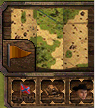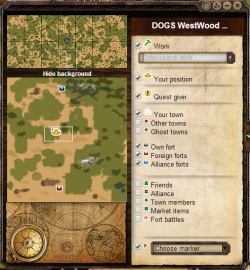Minimap
The Minimap is a miniature version of the game map used to ease navigation around the game world. The minimap is located in the top right corner of the game window. Opening it shows a detailed map of the county in which the game world is currently centered. There are many useful functions included in the minimap, which allow players to easily find towns, forts, quest givers, and job locations.
Minimap Functionality
The minimap can be expanded by clicking on the terrain located in the center of the minimap or by pressing the default shortcut 'M'. Additional buttons on the minimap represent:
Minimap Icons
Work
![]() You can search for a job name or product in the drop down box, the intellisense will provide suggestions as you type. When you select a job, it will be displayed on the minimap as a green hammer icon. There are up to 3 jobs of each kind per county. Click on these icons on the minimap to center the screen on the chosen area.
You can search for a job name or product in the drop down box, the intellisense will provide suggestions as you type. When you select a job, it will be displayed on the minimap as a green hammer icon. There are up to 3 jobs of each kind per county. Click on these icons on the minimap to center the screen on the chosen area.
Your position
![]() Your position is marked as yellow hat on the minimap. This position is visible on the county overview as well, to give you a sense of orientation as to where you are on the world map. This position is always displayed on the county overview even if you deselect it.
Your position is marked as yellow hat on the minimap. This position is visible on the county overview as well, to give you a sense of orientation as to where you are on the world map. This position is always displayed on the county overview even if you deselect it.
Quest giver
![]() Many quests are available through saloon, however some require you to travel to a quest giver which is located on the map. These Quest Giver locations are marked with a white dot. Most are unlocked by completing other quests. Some disappear when they're no longer needed, but some persist.
Many quests are available through saloon, however some require you to travel to a quest giver which is located on the map. These Quest Giver locations are marked with a white dot. Most are unlocked by completing other quests. Some disappear when they're no longer needed, but some persist.
Towns
The minimap recognizes 3 types of towns:
Towns are not displayed on the county overview and are visible only on the selected county.
Forts
The minimap recognizes 3 types of forts: