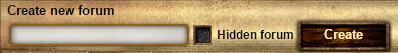Town Forum
Town Forum
The town forum is a place for town members to communicate. To open the town forum, click the "Town Forum" button located on the left side of the screen. In order to use the town forum, a forum must be created first.
Create New Forum
Only founders can create or manage forums. To create a forum, click the "Manage Forum" button at the top right of the page. In here you can create new forums, rename and/or delete them. Moreover, you will also find all the invitations to foreign town forums and you will be able to accept or reject them as well as invite other towns to forums you have created. In the box labelled "Create Forum", you simply type in a name for the forum and click "Create". If you wish to create a hidden forum, just check the "Hidden" box. A hidden forum is only available to town founders and councilors that have access to it.
Edit Existing Forums
In the "Manage forum" control panel you have the option to change the symbol of the forum, delete them, the access as well as reorganise them so that you will see them all in the order of your choice. If you want to change the symbol, just click on the existing one and a drop down menu will appear. If you wish to change your forum's access just click on the box and choose accordingly. To rearrange the forums in the order of your preference, just click the green arrow next to the forum you wish to move up or down accordingly. To delete the forum, just click on the X button.
Sharing Forums
Towns have the option of sharing their forums with other towns. To invite foreign towns to your forums, go to the bottom of the "Manage forum" panel, type in the name of the town you want to invite, and select which forum you want to invite them to. Here you can also accept and decline invitations from other towns, as well as delete invitations you sent to other towns. You can invite multiple towns to a single forum and share more than one forum with another town. Only founders and councilors of the town which created the shared forum have the power to edit others' posts and delete, move, or edit threads.
Hint: You can see who has access on the forums you have access too by clicking on the "User List" button on the top right of the specific forum.
Creating a new topic
To create a new topic in an existing forum, you just have to go to the desired forum and click on the "New Topic" button which is on the upper left part of the window. In the new page you are able to set the title, write the text and choose if you want your topic to be marked as "Important" and/or have a survey included. The topic name cannot exceed 40 characters. A topic marked as "Important" stays listed at the top of the forum. Topics that have new posts since the last time you read them will be moved to the top of the list (Important ones will always be listed higher than ordinary topics).
Creating Surveys
When you check the "Survey" box while creating your new topic, you will see that the menu expands and more information are needed to be filled in. First of all you will have to fill in the survey question that you want to address to those that will participate in the survey. Here you will also find the answers among which you want them to vote and you are able to either make your survey time limited by setting an amount of days it should be open or make it unlimited by leaving the field blank. If you wish to give the participants the possibility of more than one answer, you have to check the "Multiple choice" box. Moreover, if you wish to be able to see who has voted and what they have voted for, check the "Public vote" option. Note that if you check the "Public vote" option, everyone will be able to check how the votes have been cast.
- Once you have created the survey options you cannot edit them again.
Managing threads
If you click on the desired thread you need to manage, in the upper right part of the page you will get the options of editing it ![]() , moving it to another forum your town owns
, moving it to another forum your town owns ![]() , locking it
, locking it ![]() or even deleting it
or even deleting it ![]() . As we have already said, only the black and grey hats of the town that owns the forum can edit, move or delete it and its posts.
. As we have already said, only the black and grey hats of the town that owns the forum can edit, move or delete it and its posts.