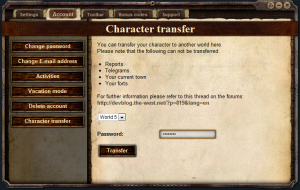Character Migration
From Version 1.36 migration allows individual characters to permanently jump from a lowly populated world to a highly populated world. Character migration can only occur once the community manager establishes a migration route from a character's current world to any other world(s). Character migration is optional, however worlds allowing departure will likely be scheduled for closing once enough players have left.
Purpose of Migration
Character migration ensures each running world contains enough players to maintain a competitive nature. Without the necessary participation, key factors of the game become impossible; notably fort battles and duelling both require player versus player interaction that becomes increasingly difficult with fewer players. Character migration also allows InnoGames to group server hardware as efficiently as possible, delivering a more responsive product to our players.
How to Migrate
If a migration route is available it will become accessible in the settings menu. Select the account tab then the character transfer screen on the left. Here you can select your desired destination world. You need to enter your password before clicking the transfer button.
Details of Migration
Before character migration can occur, several prerequisites must be met:
- The community manager must have established a migration route departing your current world.
- No more than five hundred other characters may be scheduled to migrate between English worlds on the current day.
- You must not have an existing character on the destination world.
- Your character must have reached level forty.
- Your character must have no running duels, other tasks or auctions.
- Your character must not have migrated in the past three months.
Your character will not be migrated immediately after opting to do so; all scheduled migrations occur overnight so you may have to wait up to twenty four hours for the migration to be finalised. You can not login between scheduling and finalisation of the character migration without cancelling the process. After this time you will be able to access your character by performing a normal login then selecting the destination world to enter.
Upon first login you should find that your character's money, bonds, veteran points, experience points, class, statistics, inventory, skills, profession, recipes, quests, achievements, friendship points, buffs, avatar and premium settings have been successfully transferred. However, please note that due to factors beyond our control your character will lose all:
If you believe an error in transfer has occurred, please contact us immediately via the support system.
Current Migration Routes
Every effort is made to ensure new migration routes are announced on either the front page or through a server announcement (interstitial) on the affected worlds. Additionally a copy of the news will be placed in the announcements section of the forum. Please refer to these places for up to date information regarding current migration routes.
Migration routes may also be listed on the individual world pages of the wiki.